Calcbench is always striving to give our subscribers more access to financial data, and that includes more ways to find the specific pieces of data you’re searching for.
So today we’re pleased to announce two new features that will let subscribers narrow the parameters of their searches on the Interactive Disclosures page, so you can find relevant data more quickly and easily. Here’s how it works.
First, we have new filters letting you search by date range. As shown in Figure 1, below, you can now search for all filings within the prior week, month, quarter, or year. You can also specify your own date range, if that’s more your cup of tea.
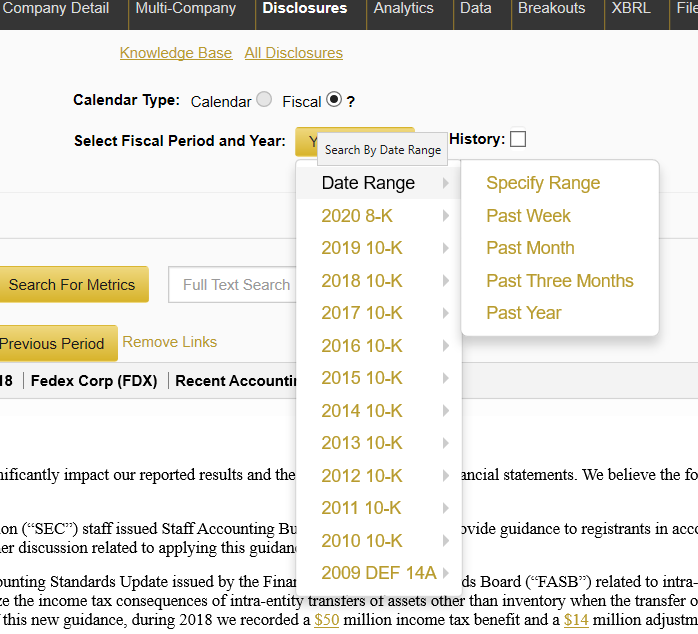
Given the turmoil in the markets these days, we wanted a way to search recent filings more effectively. So for example, you identify a group of companies and then search the text string “COVID-19” across all filings within the last month — everything from an earnings release, to an emergency 8-K filing, to a typical 10-Q or 10-K.
Second, you can also restrict search results to a specific type of filing: either a standard quarterly report, or a Form 8-K. This is in addition to restricting results to a certain type of disclosure, such as risk factors or contingencies. See Figure 2, below.

For example, you could restrict your searches for “COVID-19” to mentions in 10-Ks or 10-Qs only; or 8-Ks only. You could also restrict them to mentions only in risk factors, or contingencies, or some other standard disclosure.
You cannot do restrictions across both, because not every standard disclosure appears in every type of filing. So you can do one or the other, but not both.