Calcbench makes it easier for analysts to extract numbers from earnings press-releases. In this post we will focus on the Non-GAAP numbers, those numbers not in the income statement, balance sheet and statement of cash flows.
As an example we will get non-cash compensation expense allocated to research and development for software companies, i.e. stock options awarded to software engineers. This example assumes, that you have a Calcbench account, sign up for a free trial @ calcbench.com/join and have installed the Windows version of the Excel Add-in from calcbench.com/excel.
1. Open the Disclosure Viewer
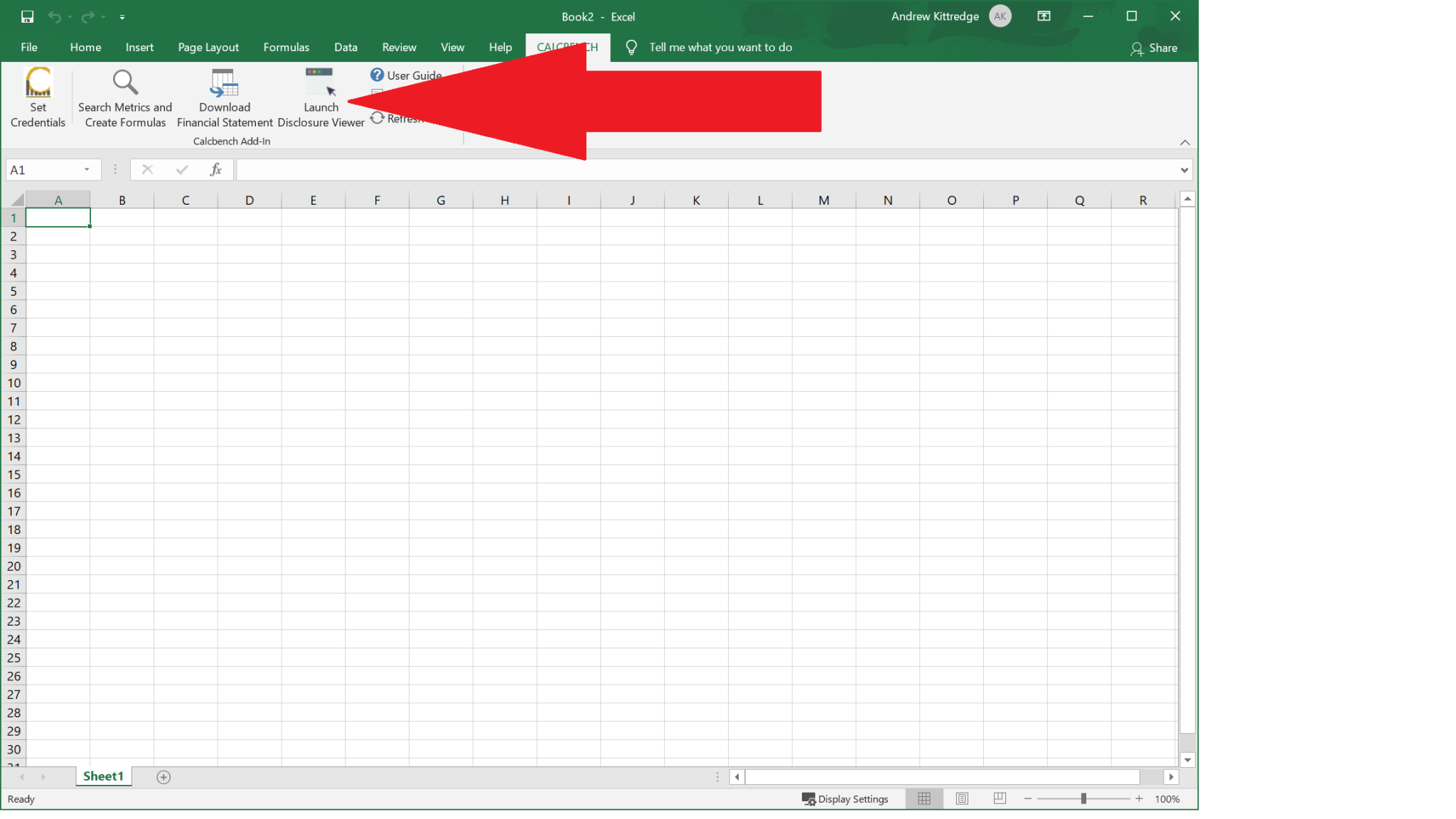
2. Find the relevant Earnings Press Release in the Disclosure Viewer
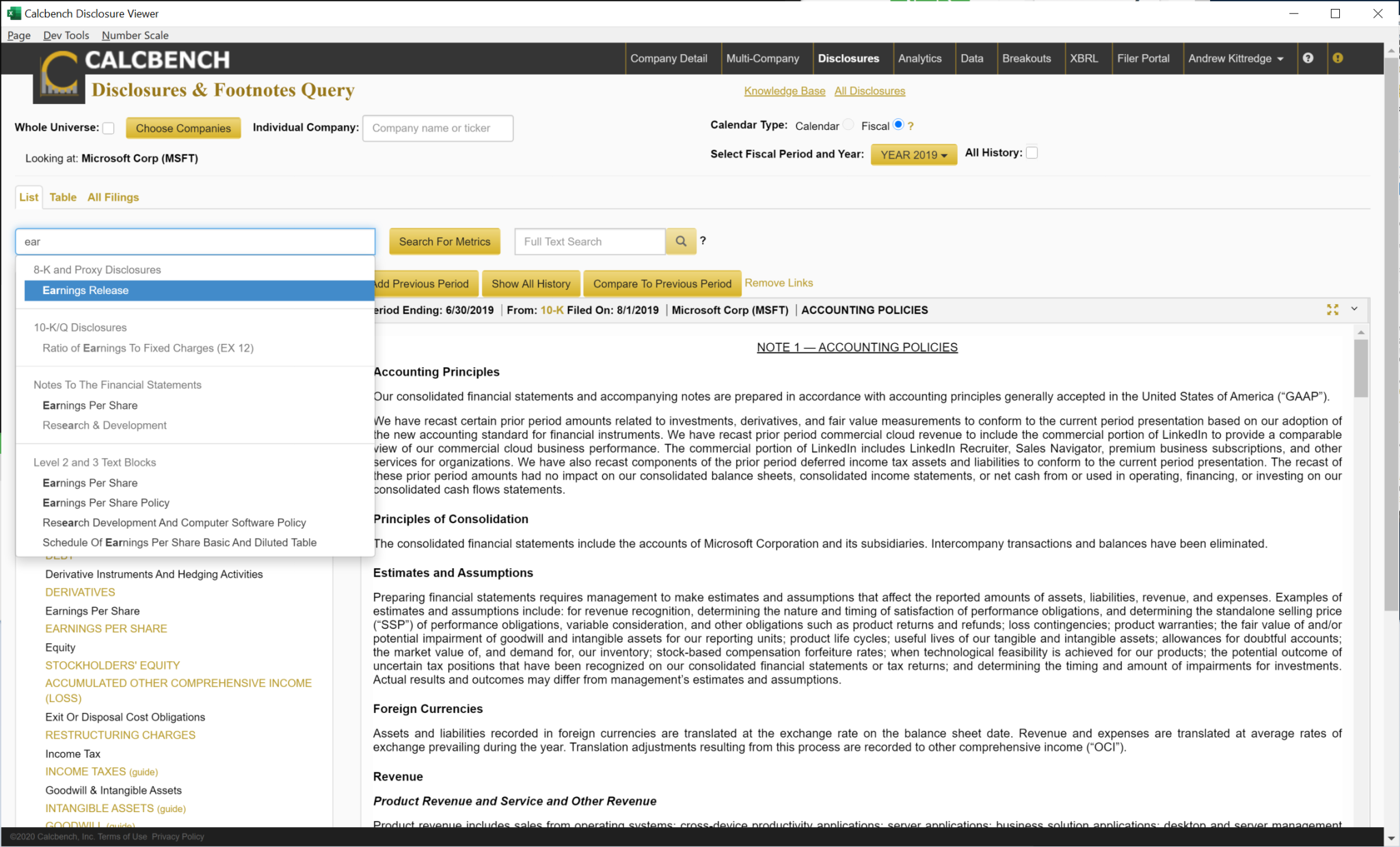
3. Click on the piece of data you want. This will insert the formula for the fact
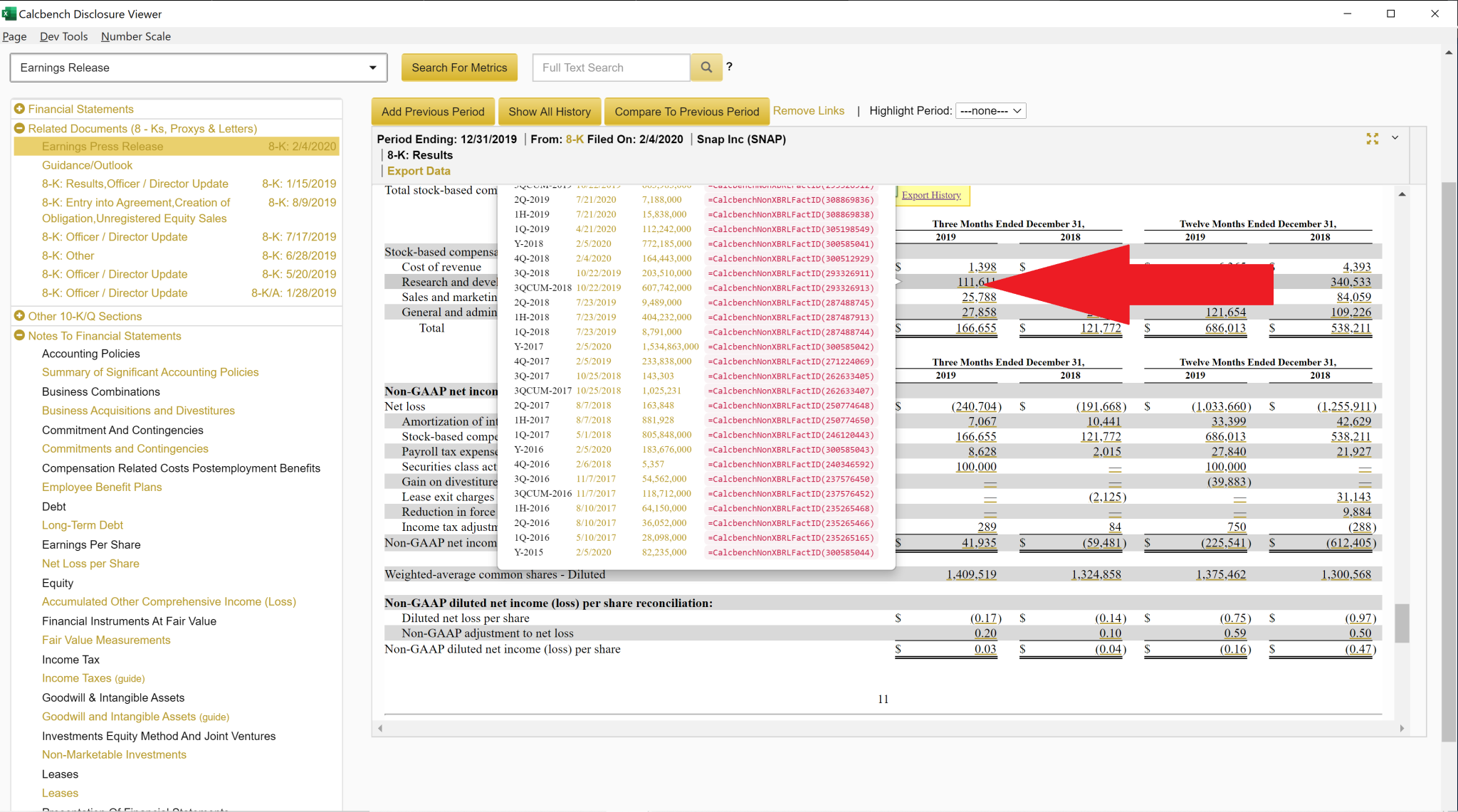
4. Parameterize the period arguments to the inserted formula
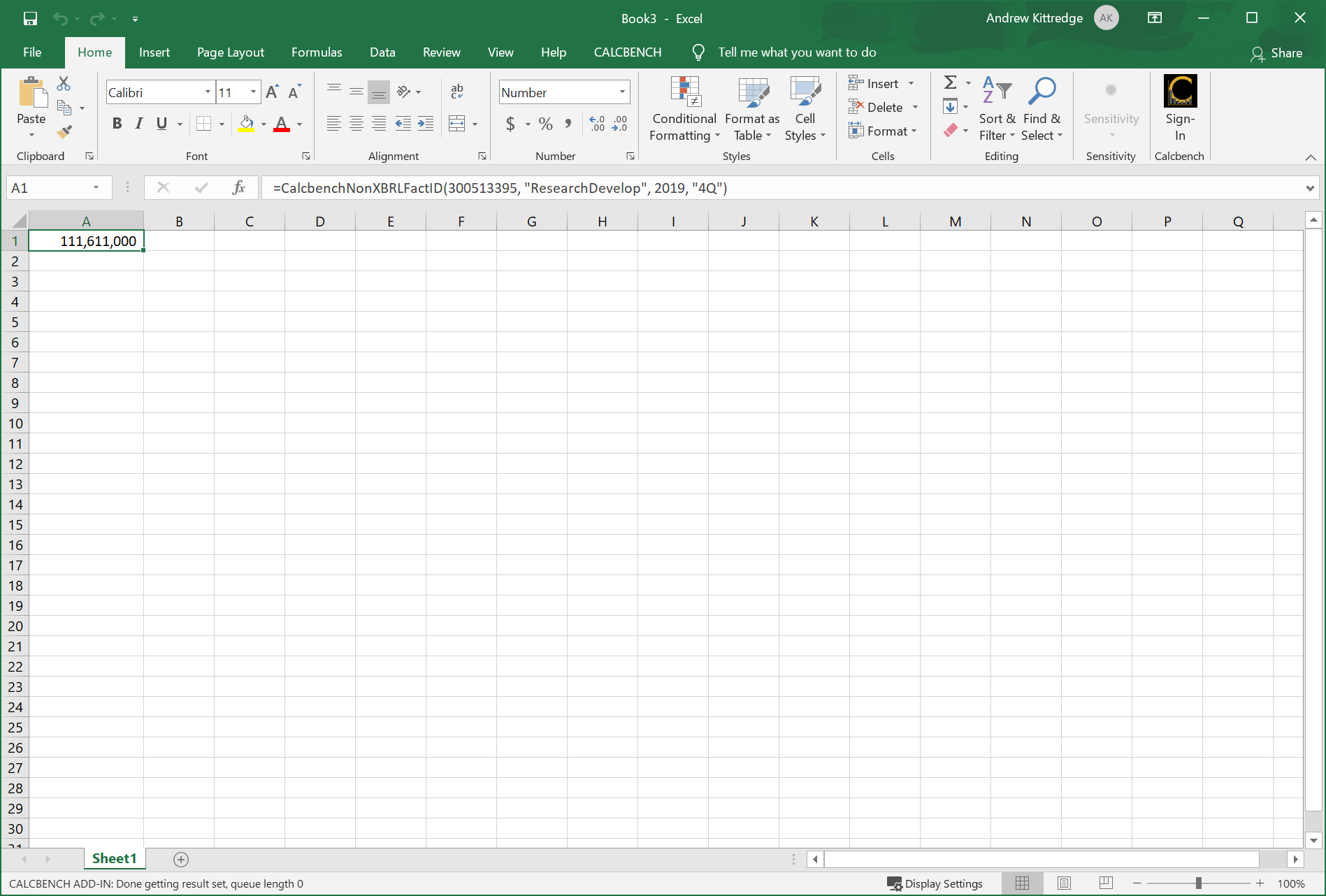
5. Add more periods and drag the parameterized formula over.
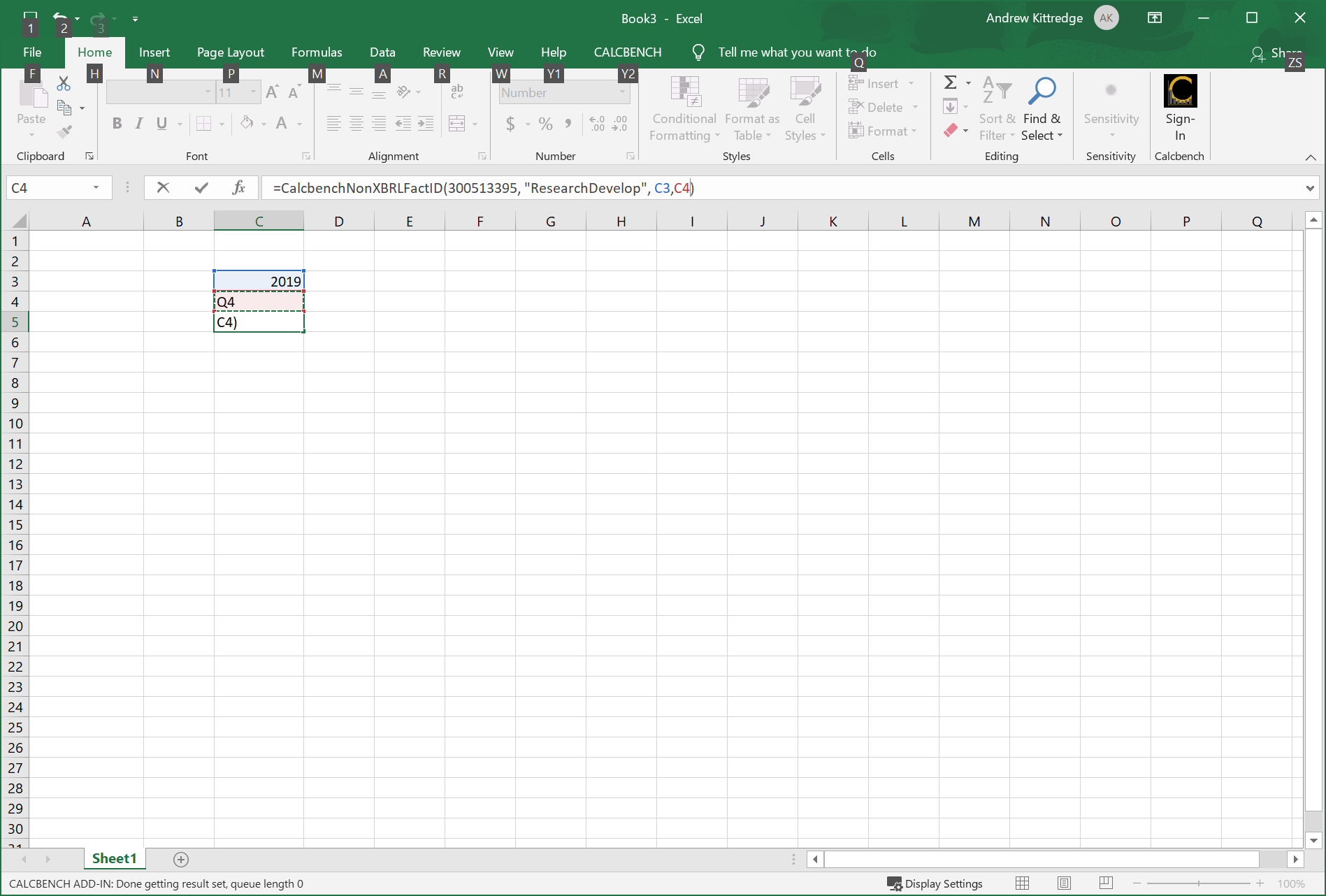
Non-cash compensation for the software industry is collected @ https://www.dropbox.com/s/8dtcoiea7conkvs/r%26d%20stock%20based%20compensation.xlsx?dl=0.