Good news for all you Excel enthusiasts out there, which is pretty much everyone in the analyst world: Calcbench has updated our Excel Add-In to embed numerous standard templates right into the software.
You can run templates for income tax analysis, DuPont ratios, impairments, and more. Here’s how it all works.
First, install the Calcbench Excel Add-In. Our most sturdy and versatile version is for Windows; we also have limited versions for Office365 and GoogleSheets, if you’re running those systems.
Second, if you need any refresher course in how to use our Excel Add-In generally, you can watch our YouTube tutorial or read the extensive documentation we have in our Add-In User Guide.
Now the good stuff. Once you install the Add-In, you’ll notice a feature in the menu bar called “Templates.” See Figure 1, below.
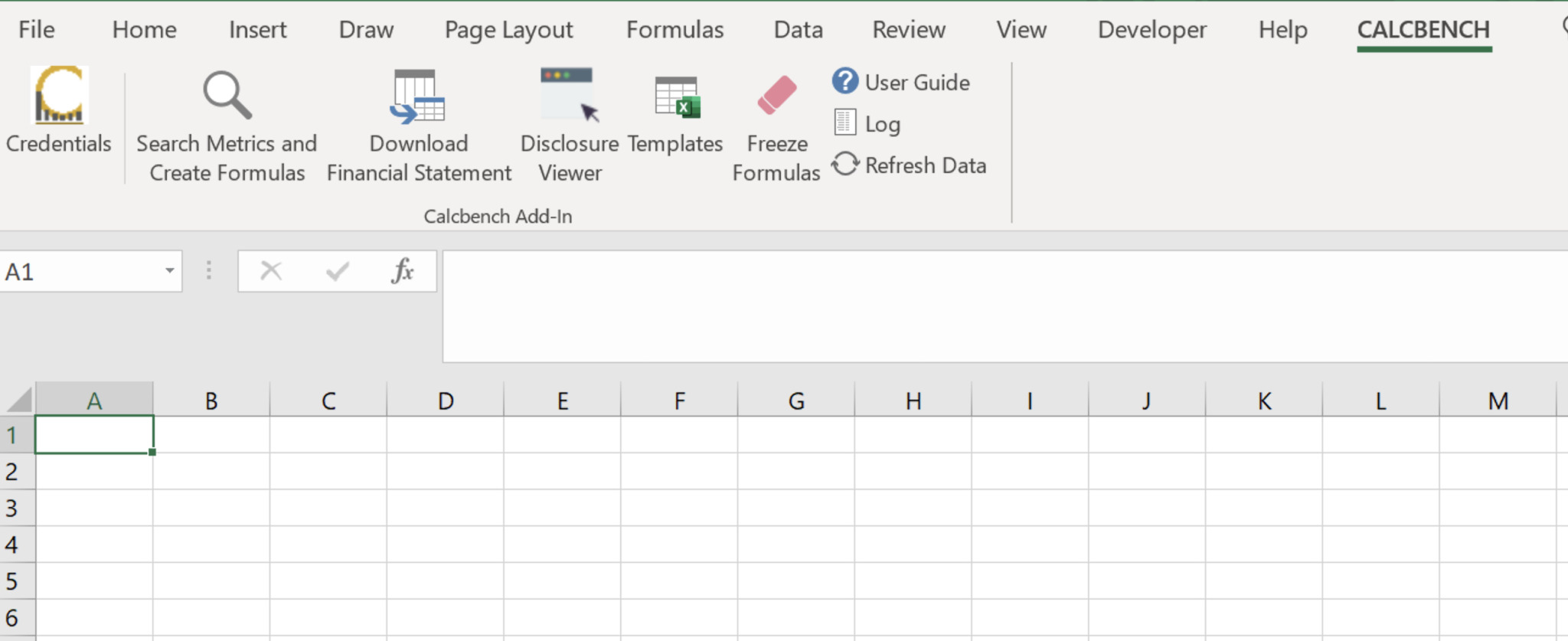
Click on that Templates button, and a pull-down menu of various templates will appear. See Figure 2, below.
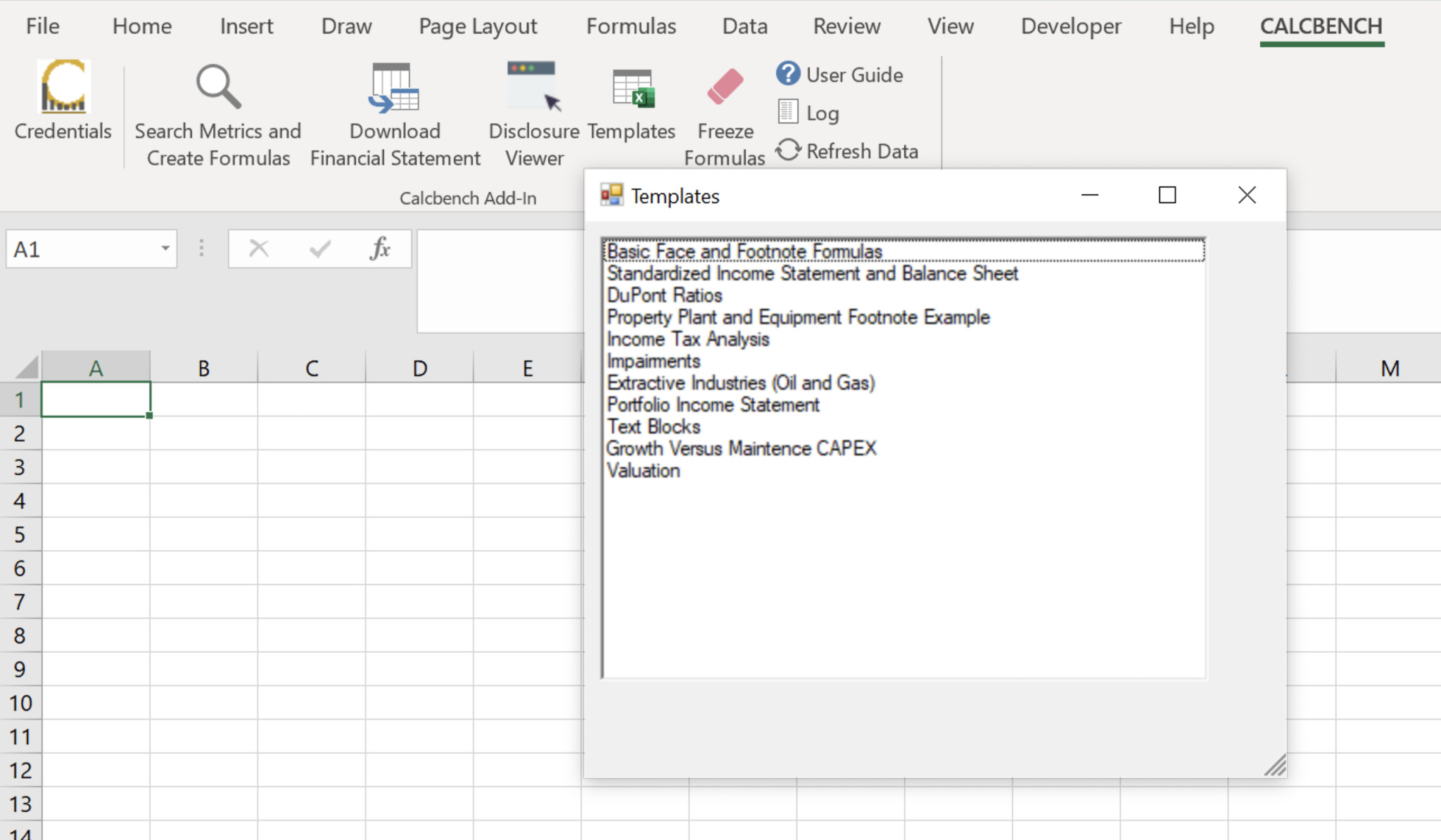
From there, select the template that you want to use. It will automatically populate in Excel, and then you just need to start entering ticker symbols in the appropriate field. The template will automatically pull data from Calcbench and drop it straight into your model.
Figure 3, below, is an example. It is the valuation template, using data from Johnson & Johnson ($JNJ).
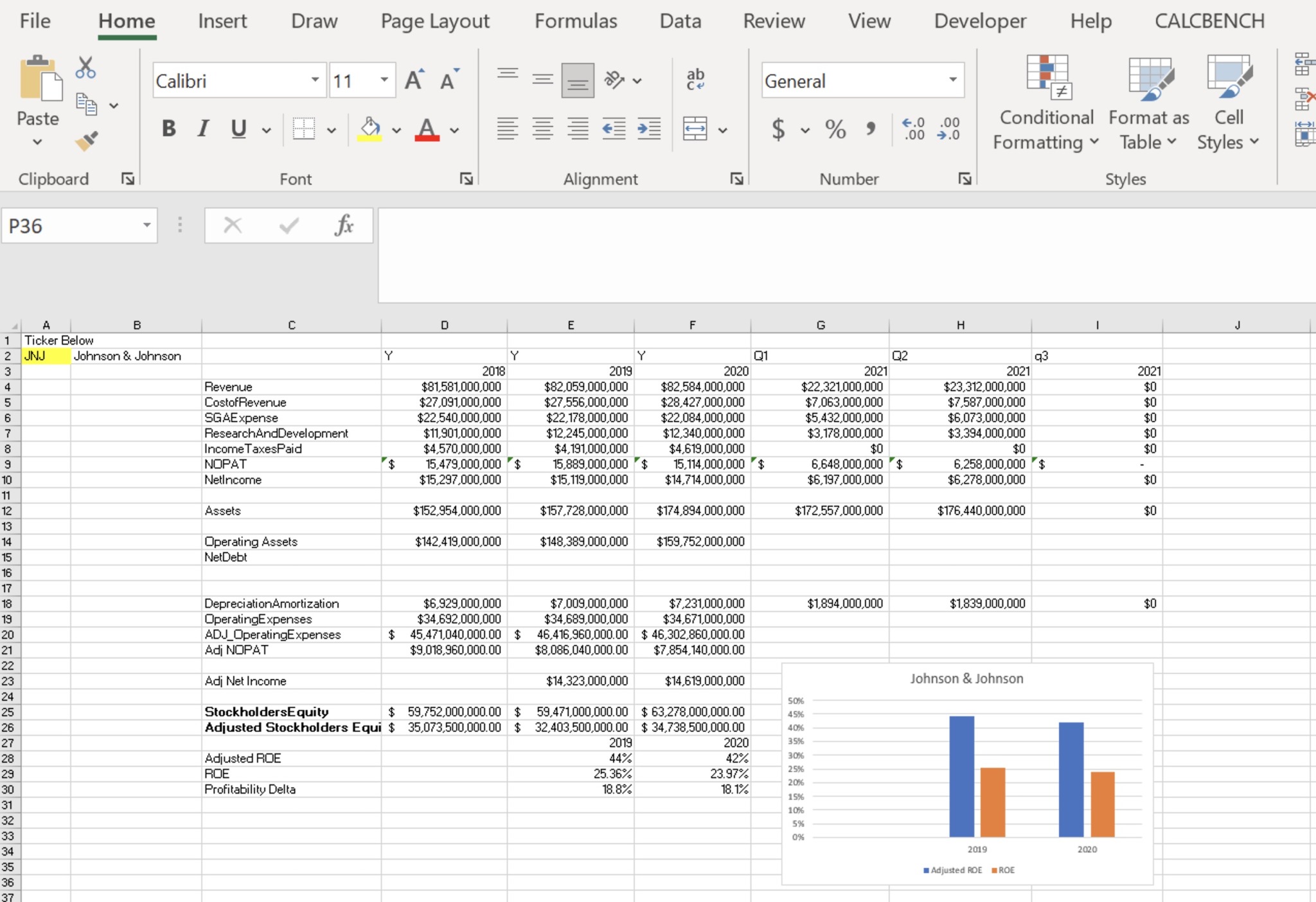
That’s all there is to it! Enjoy, and if you have other ideas for functionality we should offer Calcbench subscribers, drop us a line at us@calcbench.com any time.